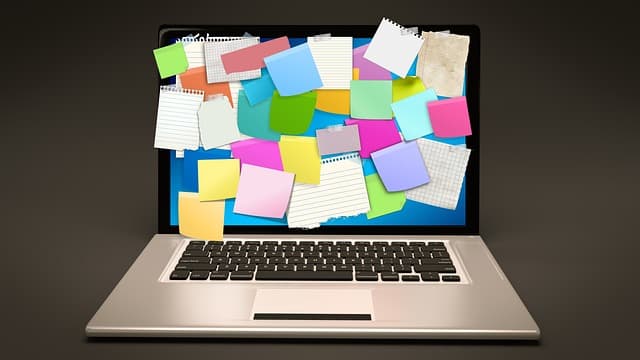Why you need resource management software
When choosing a resource management software provider, think about why you need to optimize your approach to resource management. Here are some sure signs that you’re ready for resource management software:
You want to save money
Companies are increasingly using services that provide software, infrastructure and platforms. One way to save money is to optimize the costs of these services. Many organizations can cut software costs by as much as 30% by following software license optimization guidelines. This is not an easy task to do manually. Optimizing complex licenses manually is a rather time-consuming process. It requires specialized knowledge. In addition, it is not scalable. Large companies will need the SAM (Software Asset Management) tool. This tool can automate, speed up and optimize manual processes. It can deliver more value than manual management and often pays for itself.”
You rely on spreadsheets
Companies still use spreadsheets to track their resources. Do you think the information in such spreadsheets remains accurate over time? Of course not. Over time, the accuracy of the information diminishes or the spreadsheets become too cumbersome. Sage Accounting estimates that a $2 million company that uses spreadsheets to track its resources can spend up to $50,000 a year on “ghost resources” – items that are paid for and accounted for in the general ledger but are not physically available. Gee.
Keeping up with company changes can be difficult
Five new headsets arrived today. Four employees had their laptops stolen from a restaurant in Tuscaloosa. Ten printers are to be replaced next month with new models from the leasing company, and 14 laptops a month after that. If you need a staff member, even part-time, to keep track of all the resources, you need a basic system to make the job easier and more convenient.
“Shadow” IT resources are a growing concern
Increasingly, applications, licenses and other IT resources are purchased, managed and used “in the shadows,” that is, without IT’s knowledge. Collaborative software will allow IT to stay on top of what’s going on in the company and allow other employees to be more productive, without risk or unnecessary expense.
Think about what your organization’s approach to resource management might be. This will help you understand what software will best meet your needs. The first thing to do is to take an inventory of resources. This is an important step that will give you an idea of where and what resources are located. You will then be able to compare resource lifecycles and estimate costs with the finance department.
More advanced IT resource management goes beyond this approach and involves automating routine tasks. For example, an employee can independently request a general software subscription license through a self-service portal. If, according to predefined rules, the request is confirmed, the employee is provided with a link to access the subscription. This allows IT to spend less time on support and focus on more important tasks.
Effective resource management is impossible without collaboration. A collaboration tool takes the process of buying resources out of the shadows: employees can easily make requests and the purchasing department can comment on and approve requests. It’s even better if you can connect the resource management tool to services that employees are already using. For example, if you connect the Slack app, employees can send requests with a couple of keystrokes. A more user-friendly request collection process will increase the efficiency of IT’s resource control.
It’s worth noting that the help desk is the foundation of enterprise resource management. Employees can ask for help and IT can report on requests. The help desk has access to resource management software and provides IT teams with important context to help improve service quality. For example, when a user requests a laptop repair, the basic information (purchase date, previous problems, etc.) is already known. IT can also look at any support calls related to that laptop. With the context at their disposal, IT can solve employee problems faster.
As IT infrastructure evolves, users increasingly rely on SaaS providers to manage critical services. In addition, changes in the rapidly changing cloud environment need to be monitored. That’s why it’s important to choose tools that make collaboration more productive and support your approach to service management.
Every organization is unique. You may need to map complex dependencies. You may need to keep track of intangible resources, such as licenses and compliance documents, to reduce risk. Or maybe your requirements are simpler and involve only tracking computers.
Fortunately, there is a wide range of resource management software available, from simple and affordable integrations to sophisticated, expensive solutions that can automatically discover all the equipment over IP within the network (and also wash the plates in the office kitchen). It doesn’t matter what tool you use (whether it’s a simple application or an enterprise-grade system). All that matters is that it meets your needs.